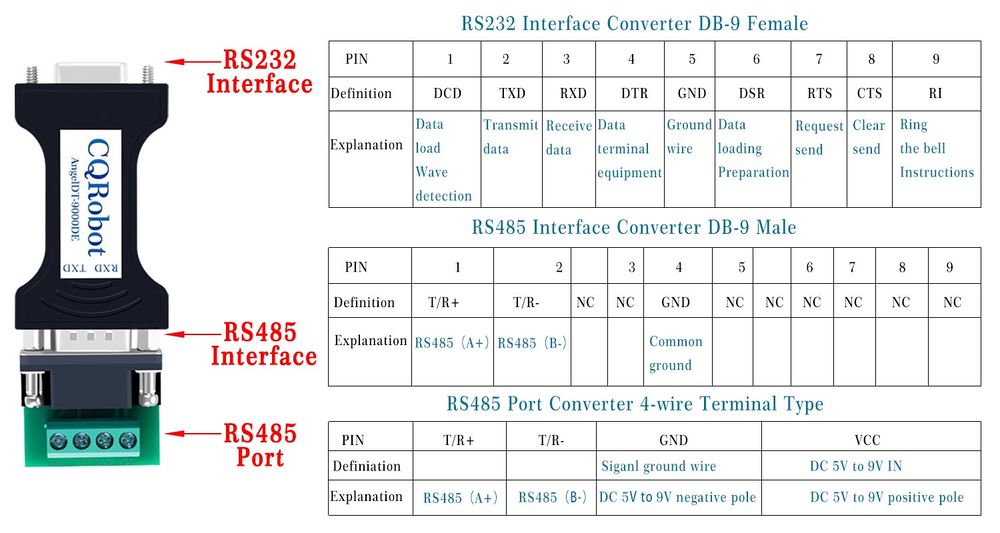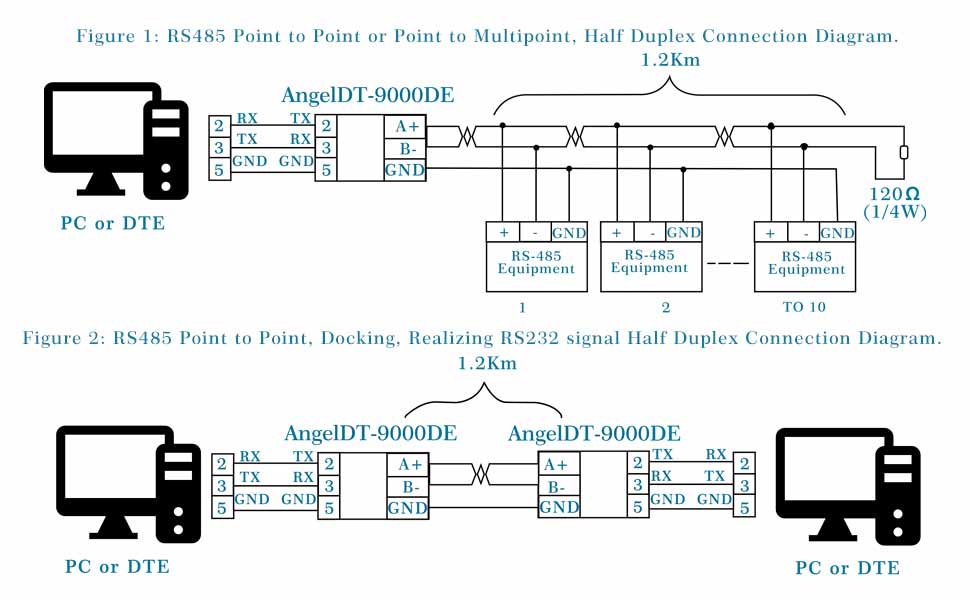Difference between revisions of "RS232 to RS485 Converter Adapter SKU: AngelDT-9000DE"
(Created page with " right |thumb|200px|RS232 to RS485 Converter Adapter =='''Description'''== The AngelDT-9000DE converter is compatible with RS-232 and RS-485 stan...") |
(→Pin Definition) |
||
| (One intermediate revision by the same user not shown) | |||
| Line 33: | Line 33: | ||
---- | ---- | ||
=='''Pin Definition'''== | =='''Pin Definition'''== | ||
| − | [[image:RS232 to RS485-B.jpg|thumb| | + | [[image:RS232 to RS485-B.jpg|thumb|1000px| center]] |
---- | ---- | ||
| + | |||
=='''Communication Connection'''== | =='''Communication Connection'''== | ||
'''Instructions for DB9 Port Serial Port''' | '''Instructions for DB9 Port Serial Port''' | ||
| Line 45: | Line 46: | ||
[[image:RS232 to RS485-C.jpg|thumb|1200px| center]] | [[image:RS232 to RS485-C.jpg|thumb|1200px| center]] | ||
'''Note: When the number of data terminal connections is large or the transmission distance is long, in order to prevent signal reflection and interference, a matching resistor (parameter 120 ohm 1/4W) needs to be connected at the end of the line, depending on the situation.''' | '''Note: When the number of data terminal connections is large or the transmission distance is long, in order to prevent signal reflection and interference, a matching resistor (parameter 120 ohm 1/4W) needs to be connected at the end of the line, depending on the situation.''' | ||
| + | ---- | ||
| + | =='''Safety Precautions'''== | ||
| + | |||
| + | In order to use the equipment correctly and safely, please read the following carefully before use and strictly follow it when using it. | ||
| + | |||
| + | '''Hardware Installation and Usage Guidance''' | ||
| + | |||
| + | The DB9 port of this product is the RS-232 terminal, which can be connected to the PC computer through a USB to RS-232 serial cable or RS-232 serial cable (DB9M/DB9F). The DB9 pin terminal is the RS-485 terminal. If you need 9 For pin connection to RS-485 equipment, please refer to the following 9-pin pin definition (pin 1 is 485+, pin 2 is 485-, pin 5 is GND), DB9 pin is connected to the terminal, you can use twisted pair or shielded wire to connect, Convenient to use, T/R+ and T/R- respectively represent the transmitting and receiving A+ and B-, GND represents the public ground wire, when wiring in RS-485 half-duplex mode, connect T/R+ (transmit/receive+) to the other party’s A+, T /R- (Send/Receive-) Receive the other party's B-. | ||
| + | ---- | ||
| + | =='''Precautions for use'''== | ||
| + | |||
| + | *When using this product, the passive converter does not require external power supply, and its internal power supply depends entirely on the connected RS232 interface. | ||
| + | *The serial port provided by the DTE end is required to be a standard serial port, that is, the standard serial port provides sufficient power to support the converter operation. | ||
| + | *The installation of the equipment should be as far away as possible from strong electricity, strong magnetism, high humidity, high temperature and extremely low temperature environments to avoid unnecessary damage. | ||
| + | *When using this converter, please fix the device to avoid falling. | ||
| + | *Please choose different types of converters according to the application requirements. | ||
| + | '''Data Communication Failed:''' | ||
| + | *A. Please check whether the RS-232 interface wiring is correct. | ||
| + | *B. Please check whether the RS-485 output interface wiring is correct. | ||
| + | *C. Please check whether the wiring terminals are well connected. | ||
| + | '''Data Loss or Error:''' | ||
| + | *A. Please check whether the data rate and format at both ends of the data communication device are consistent | ||
| + | '''Time Passes and no Time Passes:''' | ||
| + | *A. You can connect a line termination resistor to the RS-485 terminal, or replace it with an active converter. | ||
---- | ---- | ||
Latest revision as of 03:17, 18 June 2021
Contents
Description
The AngelDT-9000DE converter is compatible with RS-232 and RS-485 standards. It converts the RS-232 communication interface into a two-wire half-duplex RS-485 communication interface. It has a built-in fast transient voltage suppression protector TVS and a unique internal use The "RS-232 charge pump" drives the entire circuit to work. The circuit is equipped with a zero-delay automatic transceiver conversion device. The anti-collision I/O circuit automatically controls the direction of data flow, which ensures that the program written in RS-232 mode can run safely in RS-485 mode without modification. At the same time, both ends of the signal support two-way transmission. Its internal interface still has voltage stabilization protection, electrostatic protection, and strong anti-interference characteristics. All components are produced on an automatic placement assembly line, which enhances the reliability and stability of the product.
Feature
- It only requires 3 lines (RX, TX and GND) to get communication, making it great for troubleshooting your serial system.
- Supports reliable signal transmission over long distance: up to 4000ft over RS485 link at a high speed.
- Supports 2 wire half duplex communication; point to point, point to multi-point network.
- 600W static surge protection protects your value devices while ensuring high speed data communication.
- With ADDC (Automatic Data Direction Control) function to detect the incoming/outgoing data and automatically switch into the send / receive mode.
- It comes with a well labeled terminal block, making your wiring a breeze.
- Get Reliable Asynchronous Signal Conversion over Long Distance
- A built-in transient voltage suppressor (TVS) provides 600W Surge Voltage Protection and ±15KV Static Electricity Protection for effectively protecting your value devices against high voltage spikes and ensuring high speed data rate up to up to 115200 bps.
- Up to 32 devices can be connected on one network to communicate over a single pair of wires (plus a ground wire), so you can connect multiple RS485 devices to one computer without repeater.
Specificatio
- Conform to: CE Standard
- Power: Serial power stealing without external power supply;
- Operating Current: Less than 10mA;
- Communication Rate: 300bps to 115.2Kbps;
- Communication Distance: RS485 port(1200m), RS-232 port(5m);
- Number of Connectable Nodes: 10 nodes;
- Protection Level: 600W Surge Voltage Protection and 15KV Static Electricity Protection;
- Operating Temperature: -20 Degree Celsius to +70 Degree Celsius;
- Relative Humidity: 5% to 95%;
- Mea: 64mm * 33mm * 17mm;
- Weight: 35g (Product Net Weight).
Certification Documents
Media:AngelDT-9000DE-CE-Certification.rar
Pin Definition
Communication Connection
Instructions for DB9 Port Serial Port
When the RS232 port power provided by the device is insufficient, the passive converter may not be able to support the normal operation of the passive converter. At this time, the positive and negative DC 9V stabilized power supplies can be connected to the positive and negative DC 9V stabilized power supplies at the terminals marked "VCC" and "GND" to ensure the converter Works normally.
Communication Connection Plan
The use of passive converter AngelDT-9000DE can realize point-to-point and point-to-multipoint applications. The point-to-point includes the docking between two converters, so as to realize the remote transmission functions of RS485 signal in half-duplex mode, the specific icons are as follows:
Note: When the number of data terminal connections is large or the transmission distance is long, in order to prevent signal reflection and interference, a matching resistor (parameter 120 ohm 1/4W) needs to be connected at the end of the line, depending on the situation.
Safety Precautions
In order to use the equipment correctly and safely, please read the following carefully before use and strictly follow it when using it.
Hardware Installation and Usage Guidance
The DB9 port of this product is the RS-232 terminal, which can be connected to the PC computer through a USB to RS-232 serial cable or RS-232 serial cable (DB9M/DB9F). The DB9 pin terminal is the RS-485 terminal. If you need 9 For pin connection to RS-485 equipment, please refer to the following 9-pin pin definition (pin 1 is 485+, pin 2 is 485-, pin 5 is GND), DB9 pin is connected to the terminal, you can use twisted pair or shielded wire to connect, Convenient to use, T/R+ and T/R- respectively represent the transmitting and receiving A+ and B-, GND represents the public ground wire, when wiring in RS-485 half-duplex mode, connect T/R+ (transmit/receive+) to the other party’s A+, T /R- (Send/Receive-) Receive the other party's B-.
Precautions for use
- When using this product, the passive converter does not require external power supply, and its internal power supply depends entirely on the connected RS232 interface.
- The serial port provided by the DTE end is required to be a standard serial port, that is, the standard serial port provides sufficient power to support the converter operation.
- The installation of the equipment should be as far away as possible from strong electricity, strong magnetism, high humidity, high temperature and extremely low temperature environments to avoid unnecessary damage.
- When using this converter, please fix the device to avoid falling.
- Please choose different types of converters according to the application requirements.
Data Communication Failed:
- A. Please check whether the RS-232 interface wiring is correct.
- B. Please check whether the RS-485 output interface wiring is correct.
- C. Please check whether the wiring terminals are well connected.
Data Loss or Error:
- A. Please check whether the data rate and format at both ends of the data communication device are consistent
Time Passes and no Time Passes:
- A. You can connect a line termination resistor to the RS-485 terminal, or replace it with an active converter.