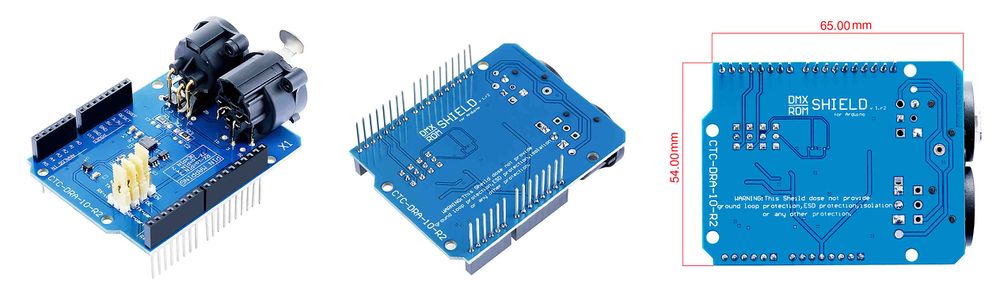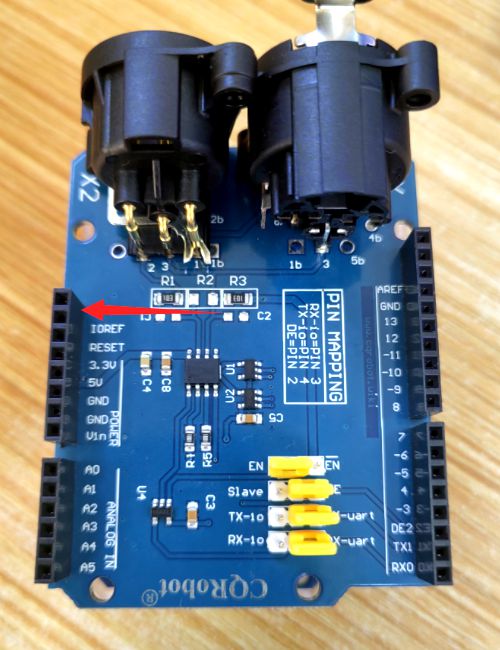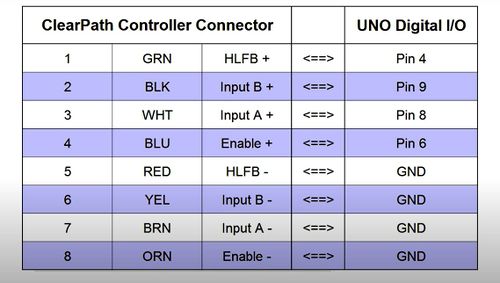Difference between revisions of "DMX Shield for Arduino SKU: AngelDFR0260US"
(Created page with "thumb|200px|right|DMX Shield for Arduino =='''Description'''== The Arduino DMX shield is an add-on (or "shield") for the Arduino. It is an eas...") |
(→Clearpath Servo Motor Case 1) |
||
| (23 intermediate revisions by the same user not shown) | |||
| Line 1: | Line 1: | ||
| − | [[File:DMX Shield | + | [[File:DMX Shield.jpg|thumb|200px|right|DMX Shield for Arduino]] |
=='''Description'''== | =='''Description'''== | ||
| Line 26: | Line 26: | ||
*Ensure a reliable connection with other music devices. @CQRobot | *Ensure a reliable connection with other music devices. @CQRobot | ||
---- | ---- | ||
| + | =='''Test Case'''== | ||
| + | [[image:DMX Shield for Arduino-3.jpg|thumb|1000px| center]] | ||
| + | ---- | ||
| + | |||
=='''DOCUMENTS'''== | =='''DOCUMENTS'''== | ||
| Line 32: | Line 36: | ||
*[https://sourceforge.net/projects/dmxlibraryforar/ DMX Library and wiki page (sourceforge)]<br> | *[https://sourceforge.net/projects/dmxlibraryforar/ DMX Library and wiki page (sourceforge)]<br> | ||
*[http://www.cqrobot.wiki/images/1/14/DMX_Shield_User_manual.pdf User manual]<br> | *[http://www.cqrobot.wiki/images/1/14/DMX_Shield_User_manual.pdf User manual]<br> | ||
| + | |||
| + | '''Note:''' | ||
| + | *The hardware of Arduino UNO R4 WIFI and R4 minima motherboards is inconsistent with UNO R3, so some R3 codes cannot be used on R4 motherboards (some R4 codes cannot be used on R3). | ||
| + | *When using Arduino UNO R4 WIFI and R4 minima to connect the DMX expansion board, you need to break out the GND pin of the DMX expansion board to prevent it from connecting to the R4 WIFI mainboard. See the figure below: | ||
| + | {|- | ||
| + | |[[File:AngelDFR0260US-R4-A.jpg | left | 500px]] | ||
| + | |[[File:AngelDFR0260US-R4-B.jpg | left | 500px]] | ||
| + | |} | ||
| + | |||
| + | *The following is the code we tested using the R4 WIFI motherboard: | ||
| + | |||
| + | [[Media: AngelDFR0260US-R4 WIFI motherboard.zip]] | ||
| + | |||
| + | [[Media: Code video for testing the Arduino UNO R4 WIFI motherboard.mp4]] | ||
---- | ---- | ||
| + | =='''Clearpath Servo Motor Case 1'''== | ||
| + | |||
| + | The Arduino development board is used to control the Clearpath servo motor. The development board uses your DMX expansion board to receive DMX data and drive the servo motor accordingly. | ||
| + | |||
| + | '''Sample Code''' | ||
| + | |||
| + | [[Media: TekTips-Arduino-Wiring-Video-master.zip]] | ||
| + | |||
| + | '''Wiring Diagram''' | ||
| + | |||
| + | {|- | ||
| + | |[[File:AngelDFR0260US-Wiring Diagram.jpg | left | 500px]] | ||
| + | |} | ||
| + | ---- | ||
| + | |||
=='''Specification'''== | =='''Specification'''== | ||
*Remote Device Management | *Remote Device Management | ||
Latest revision as of 05:16, 21 April 2025
Contents
Description
The Arduino DMX shield is an add-on (or "shield") for the Arduino. It is an easy way to use the Arduino as a DMX-Master device, just by adding the DMX-shield on the top of the Arduino.
This arduino DMX / RDM Shield is a low cost high quality solution that allows you to connect your Arduino driven artwork into DMX512 networks. The shield is populated with high quality NEUTRIK XLR 3pin Connectors (1x male and 1x female). The MAX485 based shield can be used as DMX Master, Slave and as RDM transponder.A unique RDM device id will be handed out from out range to you as well, this will make your device worldwide unique.
The following settings are configurable via the onboard jumpers:
- Send data via TX or Digital pin 4
- Receive data via RX or Digital pin 3
- Hardware slave mode or Software Controlled Slave/Master via Digital pin 2 (Required for RDM)
- Enable / Disable shield
In case you have the shield configured to use the RX and TX pins you have to disable the shield before you can upload your new sketch onto the Arduino board. This jumper allows you to disable the shield without disconnecting it from the Arduino board which saves time.
Features
- Specially designed for Arduino master device.
- Can very easily access the Arduino device to DMX512 network.
- Do not need to buy expensive equipment for loading protocol change.
- Equipped with high-quality NEUTRIK 3-pin plug.
- Ensure a reliable connection with other music devices. @CQRobot
Test Case
DOCUMENTS
Note:
- The hardware of Arduino UNO R4 WIFI and R4 minima motherboards is inconsistent with UNO R3, so some R3 codes cannot be used on R4 motherboards (some R4 codes cannot be used on R3).
- When using Arduino UNO R4 WIFI and R4 minima to connect the DMX expansion board, you need to break out the GND pin of the DMX expansion board to prevent it from connecting to the R4 WIFI mainboard. See the figure below:
- The following is the code we tested using the R4 WIFI motherboard:
Media: AngelDFR0260US-R4 WIFI motherboard.zip
Media: Code video for testing the Arduino UNO R4 WIFI motherboard.mp4
Clearpath Servo Motor Case 1
The Arduino development board is used to control the Clearpath servo motor. The development board uses your DMX expansion board to receive DMX data and drive the servo motor accordingly.
Sample Code
Media: TekTips-Arduino-Wiring-Video-master.zip
Wiring Diagram
Specification
- Remote Device Management
- DMX Master
- DMX Slave