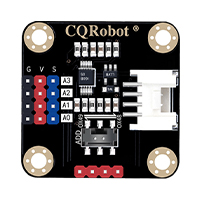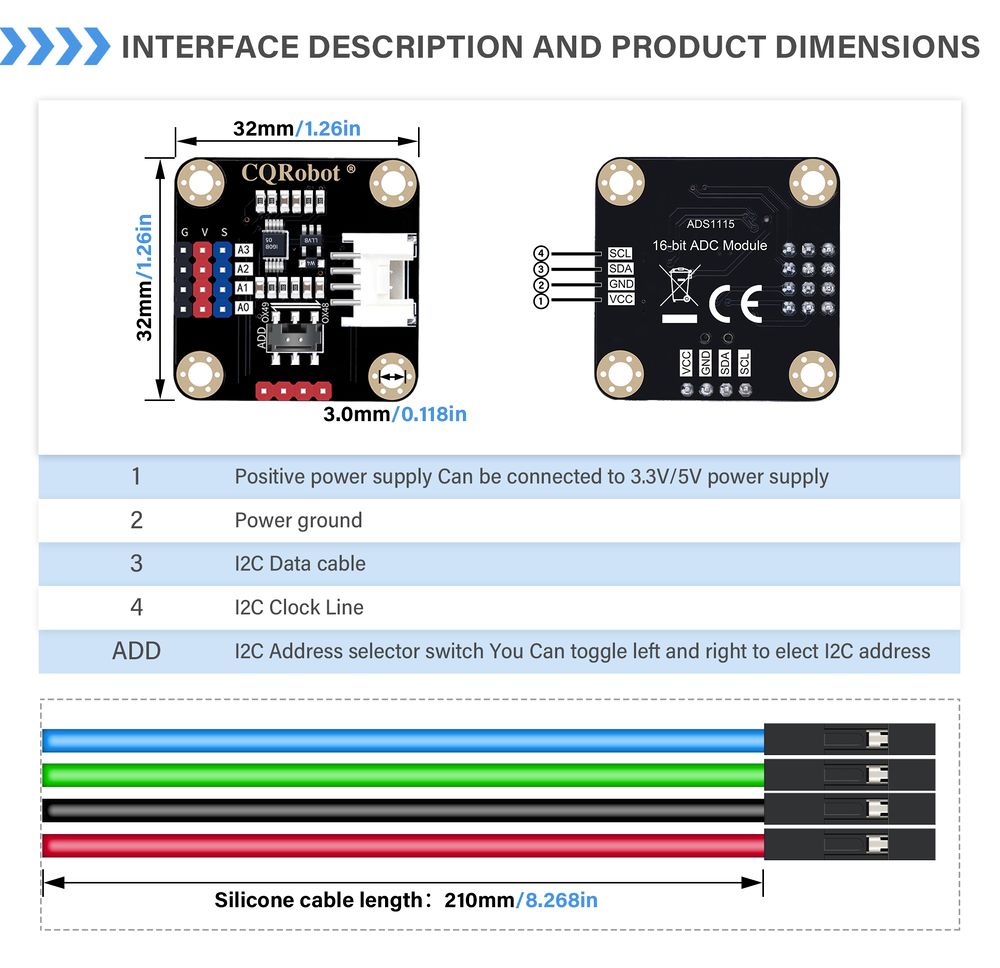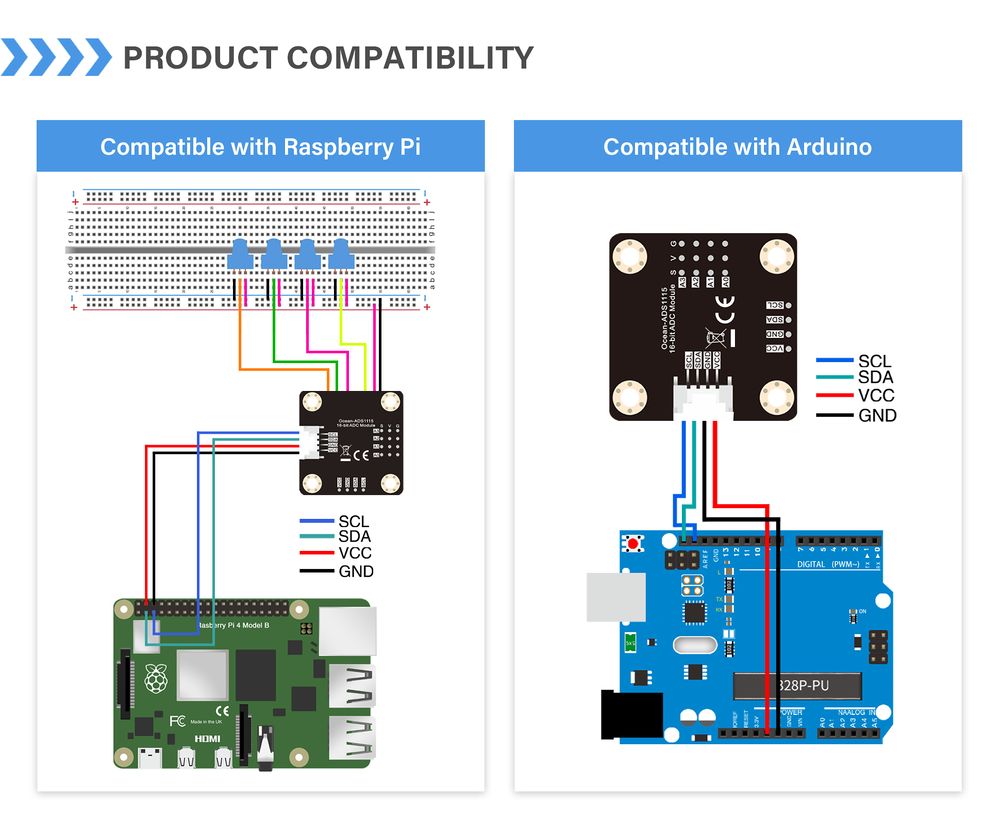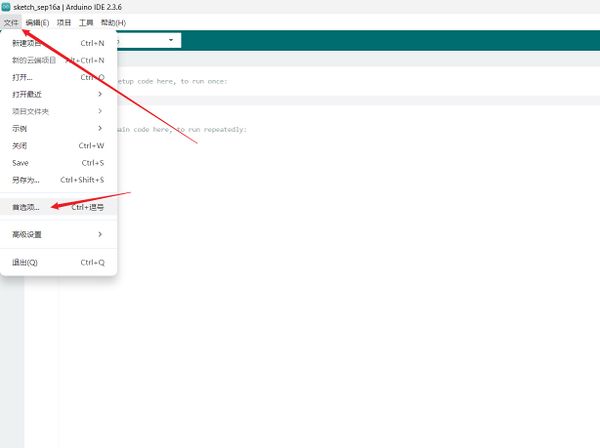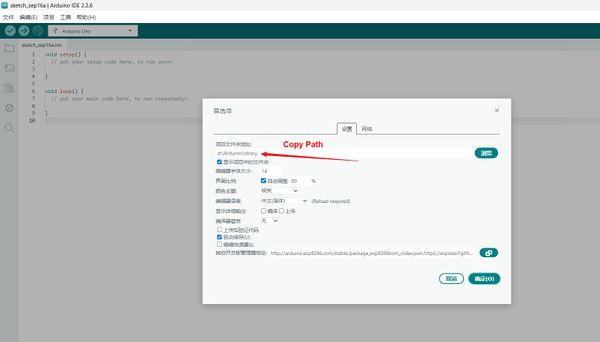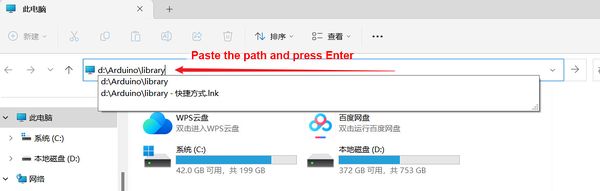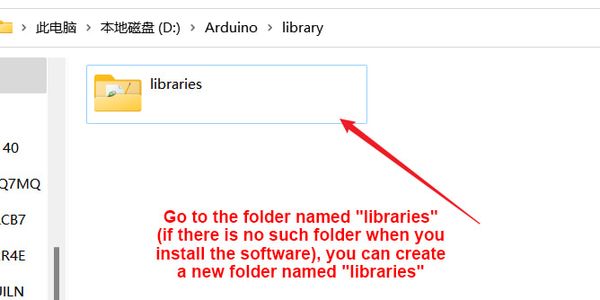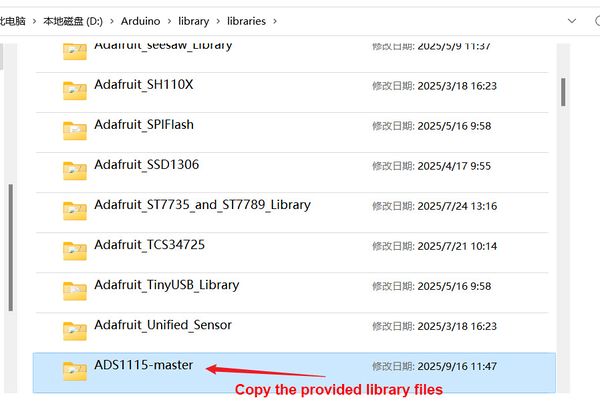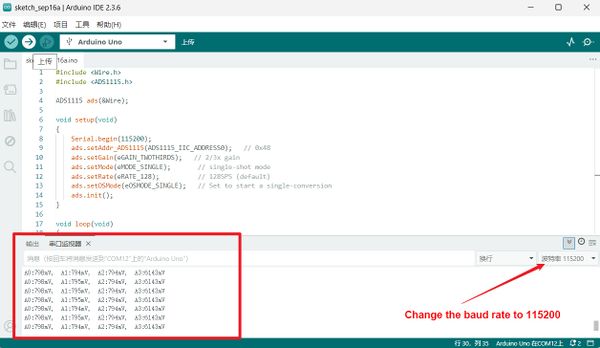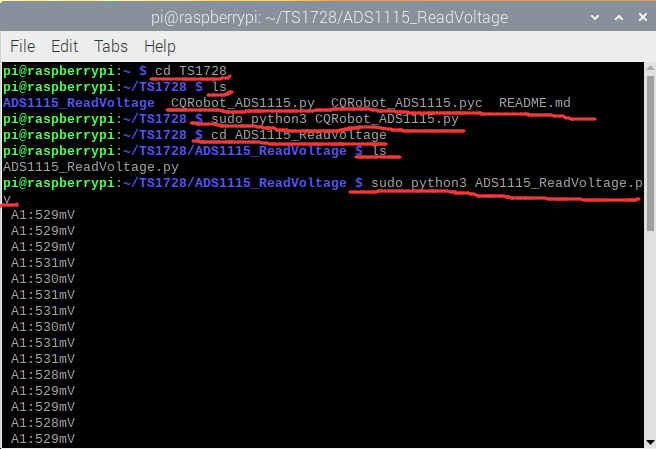ADS1115 16-Bit ADC Module SKU: CQRADS1115
Contents
Description
The ADS1115 16-bit AD conversion module can accurately collect and convert analog signals. Through this AD module, the Raspberry Pi main control board can easily use a variety of analog Arduino series sensors to measure various signals. Perceive this world.
Raspberry Pi is a common main control board with powerful functions. However, the pins of the Raspberry Pi main control board can only read digital signals. If you need to read the signals of analog sensors or devices, you can only connect an analog-to-digital conversion (ADC) module, which is not convenient to use.
Ocean: ADS1115 16-bit AD conversion module is optimized for Raspberry Pi and Arduino series analog sensors, which greatly reduces the difficulty of using Arduino series analog sensors on the Raspberry Pi main control board. It is plug and play, no soldering, and very convenient. . The Arduino series of sensors are numerous and rich in types, which can meet the needs of the Raspberry Pi main control board for various sensors.
This module uses the 16-bit ADC chip ADS1115, which supports a wide voltage supply from 3.3V to 5V. The chip has a precision reference voltage and programmable gain adjustment (PGA), so it can be used for weak signals or signals with large changes. Accurate acquisition and conversion, so this module is also suitable for all kinds of occasions where the main control board needs to accurately collect analog signals.
One AD module can read 4 channels of analog signals. Due to the onboard I2C address selection switch, it supports the cascade of 2 AD modules and reads 8 channels of analog signals, which is sufficient to meet the needs of various scenarios .
Features
- Support 3.3V to 5.0V Wide Supply Voltage, 3.3V I2C digital level signal, optimized for Raspberry Pi.
- Ocean I2C Interface, plug and play, 22AWG environmentally friendly high temperature resistant silicone wire, JST 4-Pin to DuPont female single head, wire length 210mm.
- On-board I2C address selection switch, supports cascade of two ADC modules.
- Color coded 3pin headers, plug and play with Arduino analog sensors.
- Comes with development resources and manual (examples for Raspberry Pi/Arduino)
Interface Description and Size
Connections and Examples
Specification
Sensor Specifications
- Supply Voltage(VCC): 3.3V to 5.0V
- Analog Signal Detection Range: 0 to VCC
- Number of Analog Channels: 4
- ADC Bits: 16 Bit
- Operating Current: 2mA to 3mA (Not include sensor module)
- Interface Type: Ocean I2C
- Interface Level: High 3.3V, Low 0V
- Product Size: 32mm * 32mm(1.26in * 1.26in)
Ocean Interface Wire Specifications
- Cable specifications: 22AWG
- Material: Silicone
- Withstand Voltage: Less Than 50V
- Withstand Current: Less Than 1000MA
- Length: 21cm
- Line Sequence: Black-Negative Power Supply, Red-Positive Power Supply, Green-SDA, Blue-SCL.
Test Code for Arduino
- Please down the CQRADS1115-ADS1115-master and install it.
- Library device address variables:
ADS1115_IIC_ADDRESS0:0x48
ADS1115_IIC_ADDRESS1:0x49
- Importing libraries
- Test Code
```
#include <Wire.h>
#include <ADS1115.h>
ADS1115 ads(&Wire);
void setup(void)
{
Serial.begin(115200);
ads.setAddr_ADS1115(ADS1115_IIC_ADDRESS0); // 0x48
ads.setGain(eGAIN_TWOTHIRDS); // 2/3x gain
ads.setMode(eMODE_SINGLE); // single-shot mode
ads.setRate(eRATE_128); // 128SPS (default)
ads.setOSMode(eOSMODE_SINGLE); // Set to start a single-conversion
ads.init();
}
void loop(void)
{
if (ads.checkADS1115())
{
int16_t adc0, adc1, adc2, adc3;
adc0 = ads.readVoltage(0);
Serial.print("A0:");
Serial.print(adc0);
Serial.print("mV, ");
adc1 = ads.readVoltage(1);
Serial.print("A1:");
Serial.print(adc1);
Serial.print("mV, ");
adc2 = ads.readVoltage(2);
Serial.print("A2:");
Serial.print(adc2);
Serial.print("mV, ");
adc3 = ads.readVoltage(3);
Serial.print("A3:");
Serial.print(adc3);
Serial.println("mV");
}
else
{
Serial.println("ADS1115 Disconnected!");
}
delay(1000);
}
```
- Test Results
Test Code for Raspberry Pi
File: CQRobot_ADS1115.py
import smbus
import time
# Get I2C bus
bus = smbus.SMBus(1)
# I2C address of the device
ADS1115_IIC_ADDRESS0 = 0x48
ADS1115_IIC_ADDRESS1 = 0x49
# ADS1115 Register Map
ADS1115_REG_POINTER_CONVERT = 0x00 # Conversion register
ADS1115_REG_POINTER_CONFIG = 0x01 # Configuration register
ADS1115_REG_POINTER_LOWTHRESH = 0x02 # Lo_thresh register
ADS1115_REG_POINTER_HITHRESH = 0x03 # Hi_thresh register
# ADS1115 Configuration Register
ADS1115_REG_CONFIG_OS_NOEFFECT = 0x00 # No effect
ADS1115_REG_CONFIG_OS_SINGLE = 0x80 # Begin a single conversion
ADS1115_REG_CONFIG_MUX_DIFF_0_1 = 0x00 # Differential P = AIN0, N = AIN1 (default)
ADS1115_REG_CONFIG_MUX_DIFF_0_3 = 0x10 # Differential P = AIN0, N = AIN3
ADS1115_REG_CONFIG_MUX_DIFF_1_3 = 0x20 # Differential P = AIN1, N = AIN3
ADS1115_REG_CONFIG_MUX_DIFF_2_3 = 0x30 # Differential P = AIN2, N = AIN3
ADS1115_REG_CONFIG_MUX_SINGLE_0 = 0x40 # Single-ended P = AIN0, N = GND
ADS1115_REG_CONFIG_MUX_SINGLE_1 = 0x50 # Single-ended P = AIN1, N = GND
ADS1115_REG_CONFIG_MUX_SINGLE_2 = 0x60 # Single-ended P = AIN2, N = GND
ADS1115_REG_CONFIG_MUX_SINGLE_3 = 0x70 # Single-ended P = AIN3, N = GND
ADS1115_REG_CONFIG_PGA_6_144V = 0x00 # +/-6.144V range = Gain 2/3
ADS1115_REG_CONFIG_PGA_4_096V = 0x02 # +/-4.096V range = Gain 1
ADS1115_REG_CONFIG_PGA_2_048V = 0x04 # +/-2.048V range = Gain 2 (default)
ADS1115_REG_CONFIG_PGA_1_024V = 0x06 # +/-1.024V range = Gain 4
ADS1115_REG_CONFIG_PGA_0_512V = 0x08 # +/-0.512V range = Gain 8
ADS1115_REG_CONFIG_PGA_0_256V = 0x0A # +/-0.256V range = Gain 16
ADS1115_REG_CONFIG_MODE_CONTIN = 0x00 # Continuous conversion mode
ADS1115_REG_CONFIG_MODE_SINGLE = 0x01 # Power-down single-shot mode (default)
ADS1115_REG_CONFIG_DR_8SPS = 0x00 # 8 samples per second
ADS1115_REG_CONFIG_DR_16SPS = 0x20 # 16 samples per second
ADS1115_REG_CONFIG_DR_32SPS = 0x40 # 32 samples per second
ADS1115_REG_CONFIG_DR_64SPS = 0x60 # 64 samples per second
ADS1115_REG_CONFIG_DR_128SPS = 0x80 # 128 samples per second (default)
ADS1115_REG_CONFIG_DR_250SPS = 0xA0 # 250 samples per second
ADS1115_REG_CONFIG_DR_475SPS = 0xC0 # 475 samples per second
ADS1115_REG_CONFIG_DR_860SPS = 0xE0 # 860 samples per second
ADS1115_REG_CONFIG_CMODE_TRAD = 0x00 # Traditional comparator with hysteresis (default)
ADS1115_REG_CONFIG_CMODE_WINDOW = 0x10 # Window comparator
ADS1115_REG_CONFIG_CPOL_ACTVLOW = 0x00 # ALERT/RDY pin is low when active (default)
ADS1115_REG_CONFIG_CPOL_ACTVHI = 0x08 # ALERT/RDY pin is high when active
ADS1115_REG_CONFIG_CLAT_NONLAT = 0x00 # Non-latching comparator (default)
ADS1115_REG_CONFIG_CLAT_LATCH = 0x04 # Latching comparator
ADS1115_REG_CONFIG_CQUE_1CONV = 0x00 # Assert ALERT/RDY after one conversions
ADS1115_REG_CONFIG_CQUE_2CONV = 0x01 # Assert ALERT/RDY after two conversions
ADS1115_REG_CONFIG_CQUE_4CONV = 0x02 # Assert ALERT/RDY after four conversions
ADS1115_REG_CONFIG_CQUE_NONE = 0x03 # Disable the comparator and put ALERT/RDY in high state (default)
mygain=0x02
coefficient=0.125
addr_G=ADS1115_IIC_ADDRESS0
class ADS1115():
def setGain(self,gain):
global mygain
global coefficient
mygain=gain
if mygain == ADS1115_REG_CONFIG_PGA_6_144V:
coefficient = 0.1875
elif mygain == ADS1115_REG_CONFIG_PGA_4_096V:
coefficient = 0.125
elif mygain == ADS1115_REG_CONFIG_PGA_2_048V:
coefficient = 0.0625
elif mygain == ADS1115_REG_CONFIG_PGA_1_024V:
coefficient = 0.03125
elif mygain == ADS1115_REG_CONFIG_PGA_0_512V:
coefficient = 0.015625
elif mygain == ADS1115_REG_CONFIG_PGA_0_256V:
coefficient = 0.0078125
else:
coefficient = 0.125
def setAddr_ADS1115(self,addr):
global addr_G
addr_G=addr
def setChannel(self,channel):
global mygain
"""Select the Channel user want to use from 0-3
For Single-ended Output
0 : AINP = AIN0 and AINN = GND
1 : AINP = AIN1 and AINN = GND
2 : AINP = AIN2 and AINN = GND
3 : AINP = AIN3 and AINN = GND
For Differential Output
0 : AINP = AIN0 and AINN = AIN1
1 : AINP = AIN0 and AINN = AIN3
2 : AINP = AIN1 and AINN = AIN3
3 : AINP = AIN2 and AINN = AIN3"""
self.channel = channel
while self.channel > 3 :
self.channel = 0
return self.channel
def setSingle(self):
global addr_G
if self.channel == 0:
CONFIG_REG = [ADS1115_REG_CONFIG_OS_SINGLE | ADS1115_REG_CONFIG_MUX_SINGLE_0 | mygain | ADS1115_REG_CONFIG_MODE_CONTIN, ADS1115_REG_CONFIG_DR_128SPS | ADS1115_REG_CONFIG_CQUE_NONE]
elif self.channel == 1:
CONFIG_REG = [ADS1115_REG_CONFIG_OS_SINGLE | ADS1115_REG_CONFIG_MUX_SINGLE_1 | mygain | ADS1115_REG_CONFIG_MODE_CONTIN, ADS1115_REG_CONFIG_DR_128SPS | ADS1115_REG_CONFIG_CQUE_NONE]
elif self.channel == 2:
CONFIG_REG = [ADS1115_REG_CONFIG_OS_SINGLE | ADS1115_REG_CONFIG_MUX_SINGLE_2 | mygain | ADS1115_REG_CONFIG_MODE_CONTIN, ADS1115_REG_CONFIG_DR_128SPS | ADS1115_REG_CONFIG_CQUE_NONE]
elif self.channel == 3:
CONFIG_REG = [ADS1115_REG_CONFIG_OS_SINGLE | ADS1115_REG_CONFIG_MUX_SINGLE_3 | mygain | ADS1115_REG_CONFIG_MODE_CONTIN, ADS1115_REG_CONFIG_DR_128SPS | ADS1115_REG_CONFIG_CQUE_NONE]
bus.write_i2c_block_data(addr_G, ADS1115_REG_POINTER_CONFIG, CONFIG_REG)
def setDifferential(self):
global addr_G
if self.channel == 0:
CONFIG_REG = [ADS1115_REG_CONFIG_OS_SINGLE | ADS1115_REG_CONFIG_MUX_DIFF_0_1 | mygain | ADS1115_REG_CONFIG_MODE_CONTIN, ADS1115_REG_CONFIG_DR_128SPS | ADS1115_REG_CONFIG_CQUE_NONE]
elif self.channel == 1:
CONFIG_REG = [ADS1115_REG_CONFIG_OS_SINGLE | ADS1115_REG_CONFIG_MUX_DIFF_0_3 | mygain | ADS1115_REG_CONFIG_MODE_CONTIN, ADS1115_REG_CONFIG_DR_128SPS | ADS1115_REG_CONFIG_CQUE_NONE]
elif self.channel == 2:
CONFIG_REG = [ADS1115_REG_CONFIG_OS_SINGLE | ADS1115_REG_CONFIG_MUX_DIFF_1_3 | mygain | ADS1115_REG_CONFIG_MODE_CONTIN, ADS1115_REG_CONFIG_DR_128SPS | ADS1115_REG_CONFIG_CQUE_NONE]
elif self.channel == 3:
CONFIG_REG = [ADS1115_REG_CONFIG_OS_SINGLE | ADS1115_REG_CONFIG_MUX_DIFF_2_3 | mygain | ADS1115_REG_CONFIG_MODE_CONTIN, ADS1115_REG_CONFIG_DR_128SPS | ADS1115_REG_CONFIG_CQUE_NONE]
bus.write_i2c_block_data(addr_G, ADS1115_REG_POINTER_CONFIG, CONFIG_REG)
def readValue(self):
"""Read data back from ADS1115_REG_POINTER_CONVERT(0x00), 2 bytes
raw_adc MSB, raw_adc LSB"""
global coefficient
global addr_G
data = bus.read_i2c_block_data(addr_G, ADS1115_REG_POINTER_CONVERT, 2)
# Convert the data
raw_adc = data[0] * 256 + data[1]
if raw_adc > 32767:
raw_adc -= 65535
raw_adc = int(float(raw_adc)*coefficient)
return {'r' : raw_adc}
def readVoltage(self,channel):
self.setChannel(channel)
self.setSingle()
time.sleep(0.1)
return self.readValue()
def ComparatorVoltage(self,channel):
self.setChannel(channel)
self.setDifferential()
time.sleep(0.1)
return self.readValue()
File: ADS1115_ReadVoltage.py
import sys
sys.path.append('../')
import time
from CQRobot_ADS1115 import ADS1115
ADS1115_REG_CONFIG_PGA_6_144V = 0x00 # 6.144V range = Gain 2/3
ADS1115_REG_CONFIG_PGA_4_096V = 0x02 # 4.096V range = Gain 1
ADS1115_REG_CONFIG_PGA_2_048V = 0x04 # 2.048V range = Gain 2 (default)
ADS1115_REG_CONFIG_PGA_1_024V = 0x06 # 1.024V range = Gain 4
ADS1115_REG_CONFIG_PGA_0_512V = 0x08 # 0.512V range = Gain 8
ADS1115_REG_CONFIG_PGA_0_256V = 0x0A # 0.256V range = Gain 16
ads1115 = ADS1115()
while True :
#Set the IIC address
ads1115.setAddr_ADS1115(0x48)
#Sets the gain and input voltage range.
ads1115.setGain(ADS1115_REG_CONFIG_PGA_6_144V)
#Get the Digital Value of Analog of selected channel
adc1 = ads1115.readVoltage(1)
time.sleep(0.2)
print(" A1:%dmV "%(adc1['r']))
Run the code
Note: Make sure that the I2C address from its default (0x48);
Note: Enable "Interfacing Options - P5 I2C" by typing the below command in the terminal:
sudo raspi-config
Run the code:
cd TS1728 ls sudo python3 CQRobot_ADS1115.py cd ADS1115_ReadVoltage ls sudo python3 ADS1115_ReadVoltage.py